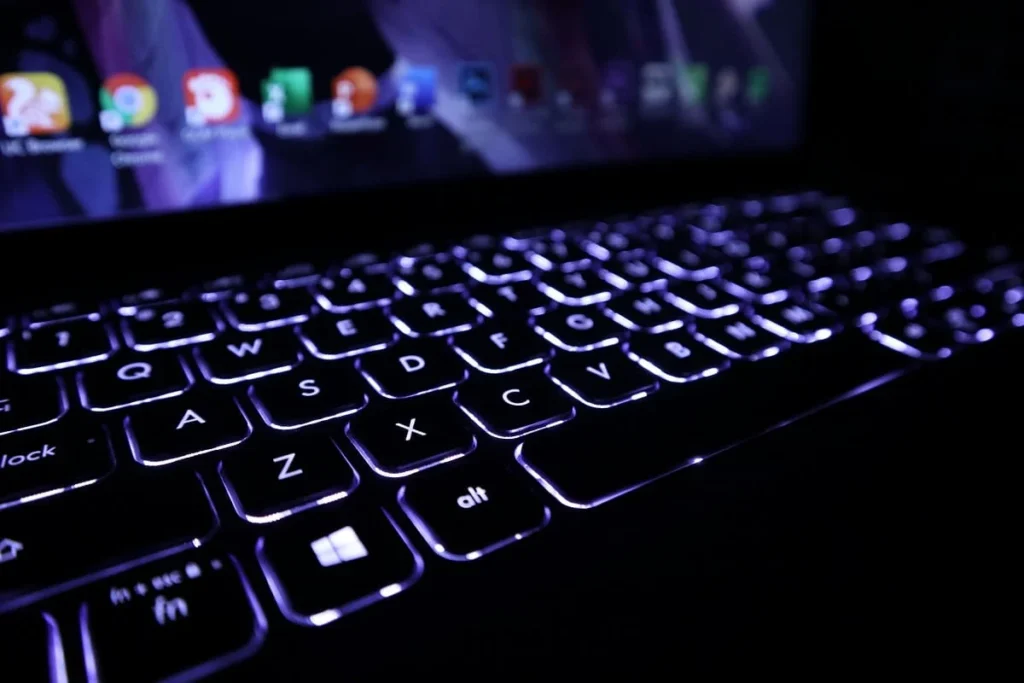Introduction of Keyboard Backlight Settings
In the quest for higher productivity, every detail of your workspace counts. Keyboard backlight settings, often overlooked, can significantly influence how efficiently you work. This feature, which allows you to adjust the brightness and color of your keyboard, not only adds an aesthetic touch but also plays a crucial role in optimizing your work environment. Understanding and configuring these settings can lead to improved visibility, reduced eye strain, and a more personalized workspace, ultimately enhancing your productivity.
Enhancing Visibility and Typing Accuracy
One of the primary benefits of keyboard backlights is improved visibility, especially in low-light conditions. A well-lit keyboard ensures that users can type accurately and quickly, minimizing errors and boosting typing speed. This feature is especially useful for those who work in dimly lit settings or during nighttime hours. By illuminating the keys, backlighting helps users find the correct keys more easily, streamlining the typing process and enhancing overall workflow efficiency.
Reducing Eye Strain Through Adjustable Brightness
Adjustable keyboard backlights also contribute to reducing eye strain. Prolonged exposure to screens and inadequate lighting can lead to eye fatigue, negatively affecting productivity. By setting the keyboard backlight to a comfortable brightness level, users can reduce eye strain, maintain focus, and work longer without discomfort. This adjustment helps sustain concentration and efficiency over extended periods.
Personalizing the Workspace for Enhanced Comfort
Customizable keyboard backlight settings offer the advantage of personalizing your workspace. Users can select from various colors and intensities to create an environment that suits their preferences. This personalization not only makes the workspace more visually appealing but can also positively influence mood and creativity. For example, blue light is known to enhance alertness, while warmer tones can foster a calming atmosphere. Choosing the right color can thus contribute to a more productive and enjoyable work experience.
Improving Ergonomics and Reducing Glare
Another benefit of adjustable backlight settings is their impact on ergonomics. By controlling brightness and color, users can minimize screen glare and reflections that cause eye strain and discomfort. This adjustment is crucial for those who spend extended hours in front of a computer. Reducing glare helps users maintain a comfortable posture and lowers the risk of developing musculoskeletal issues, such as carpal tunnel syndrome.
Saving Energy with Intelligent Backlight Features
Modern keyboards often come with energy-saving features that automatically adjust backlight brightness based on ambient light levels. This not only helps in conserving energy but also extends the keyboard’s lifespan. Users should take advantage of these features to ensure both energy efficiency and prolonged use of their keyboards.
Tips for Optimizing Keyboard Backlight Settings
To make the most of keyboard backlight settings for increased productivity, consider the following tips:
- Adjust Brightness:Set the brightness to a level that is comfortable for your eyes to reduce strain and enhance typing accuracy.
- Choose the Right Color:Select a color that complements your environment and suits your needs—blue for alertness or warmer tones for a calming effect.
- Use Energy-Saving Features:Enable automatic brightness adjustments to save energy and prolong your keyboard’s life.
- Experiment with Colors:Try different colors to find the one that best fits your workspace and boosts productivity.
- Consider Others:Be mindful of how your backlight settings might affect others in the same room, balancing personal preferences with consideration for those around you.
Conclusion: Optimizing Keyboard Backlight Settings for Maximum Productivity
Keyboard backlight settings play a significant role in enhancing work efficiency. By adjusting the brightness and color, users can create a more comfortable and productive work environment. Improved visibility, reduced eye strain, and a personalized workspace contribute to higher productivity and a more enjoyable work experience. Implementing the tips provided can help users optimize their keyboard settings to achieve the best possible results.
FAQ: Keyboard Backlight Settings and Productivity
1.How do keyboard backlight settings impact productivity?Keyboard backlight settings improve visibility, reduce eye strain, and allow for workspace personalization, all of which enhance productivity by making typing more efficient and comfortable.
2.What is the main benefit of adjustable keyboard backlights?The main benefit is enhanced visibility in low-light conditions, which helps users type more accurately and quickly, thus improving work efficiency.
3.How can adjusting the brightness of the backlight reduce eye strain?By setting the backlight to a comfortable brightness level, users can reduce eye fatigue caused by prolonged screen use and low-light environments, which helps maintain focus and productivity.
4.What role does color customization play in improving productivity?Color customization can create a personalized workspace that affects mood and creativity. For instance, blue light enhances alertness, while warmer tones can create a calming environment, contributing to a more effective work setting.
5.Can keyboard backlight settings affect ergonomics?Yes, adjustable backlights can reduce glare and reflections on the screen, which helps prevent eye strain and discomfort, supporting better ergonomics and reducing the risk of musculoskeletal issues.
6.How do energy-saving features in keyboards work?Many modern keyboards have energy-saving features that automatically adjust the backlight brightness based on ambient light levels, helping to conserve energy and extend the keyboard’s lifespan.
7.What tips can help optimize keyboard backlight settings?
Adjust brightness to a comfortable level
Choose a color that complements your environment
Use energy-saving features
Experiment with different colors to find the best fit
Consider the impact on others in shared spaces